window design is on point. nice site
1 like
1 like
btw if you see someone with a similar layout with me, i let a pal on a forum base their code for their website off mine and then modify it later. so no theft happened
7 likes
I FINALLY MANAGED TO VERIFY MY MATRIX ACCOUNT :) idk if it was bc i only verified one "session"/log in instead of 2 or if it was because i used firefox to verify it
8 likes
ok i have had the eepsite change addresses and it's up and running AGAIN!! i hope this time nothing goes wrong or at least the snapshot i took was early enough
4 likes
decided to switch code editors from vscodium to kate because i got tired of having to install & then uninstall visual studio code just to reinstall extensions. plus this means that i'll use up less space on my hard drive, since i won't have to keep the files both on my i2p server & a seperate spot just so i won't upload additional files using the neocities plugin
6 likes

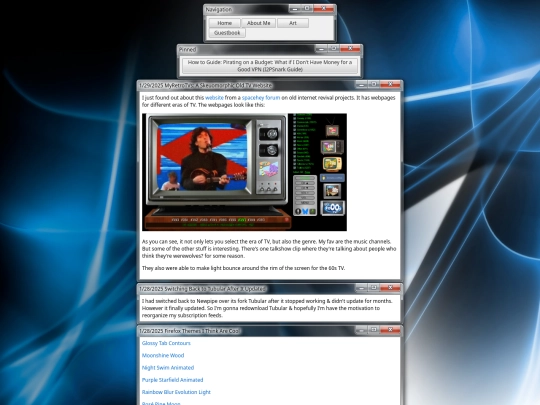

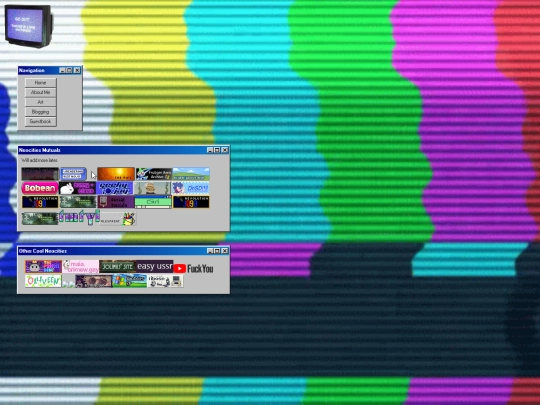
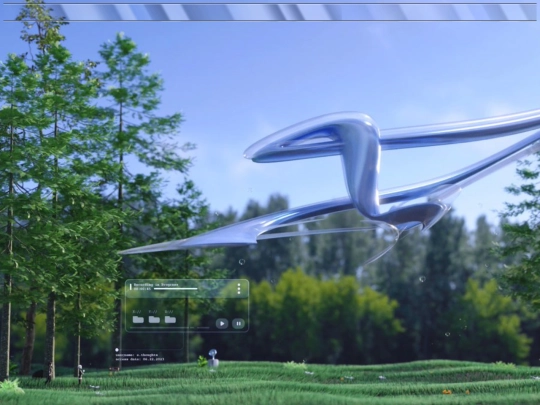
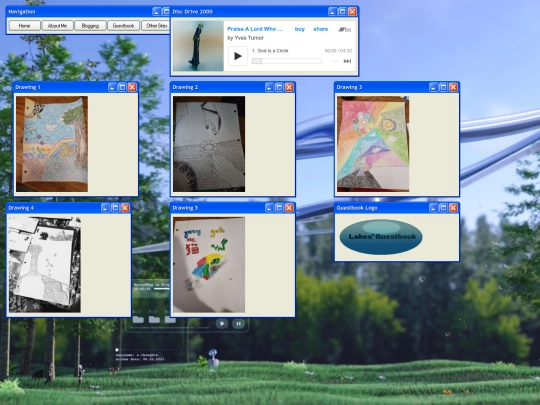
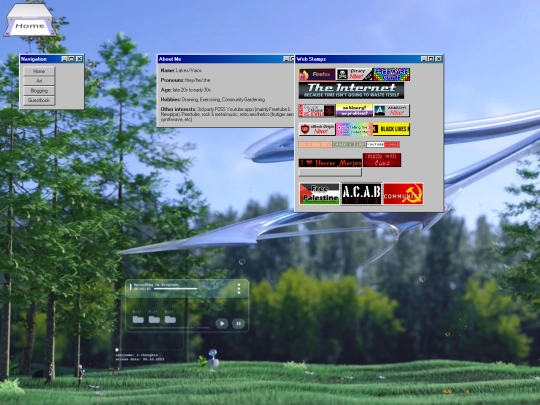






























![[tfpXE] avatar](/site_screenshots/15/25/tfpxe/index.html.50x50.webp)

































![xX [ TR/BZ ] Xx avatar](/site_screenshots/41/77/toribytez/index.html.50x50.webp)


















![[tofokyo.com] avatar](/site_screenshots/18/56/tofokyo/index.html.50x50.webp)

















![auberylis [dot] moe avatar](/site_screenshots/34/10/astrossoundhell/index.html.50x50.webp)























































































































































































I'm sorry what happened to your cats :(