2 likes
Out of town until March 1st and will not have a computer with a real keyboard, so there probably won't be any meaningful site updates or petsite activity beyond dailies. Email remains open.
The Neopets background project / PNG-ification is now complete, and all of them are free to use wherever you want. Next order of business is sorting by subject / theme. https://draggianuniverse.neocities.org/graphics/backgrounds.html
1 like
1 like
1 like
hasn't been 24 hours; new miscellaneous blog post. It's a movie review and it's about queer werewolves and sociological analysis, and who doesn't like those things? https://draggianuniverse.neocities.org/miscellanea/100wolf.html
1 like
1 like

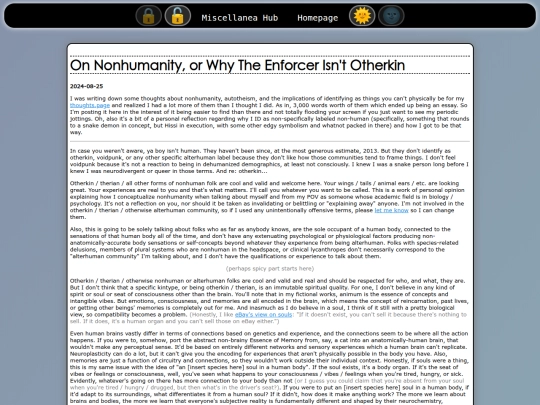
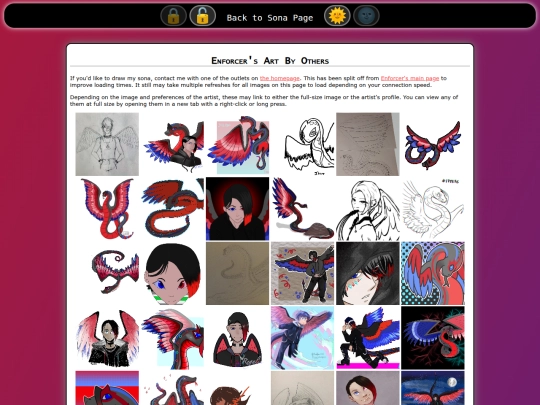
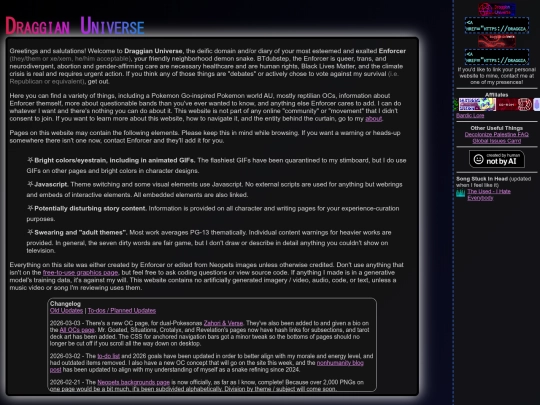
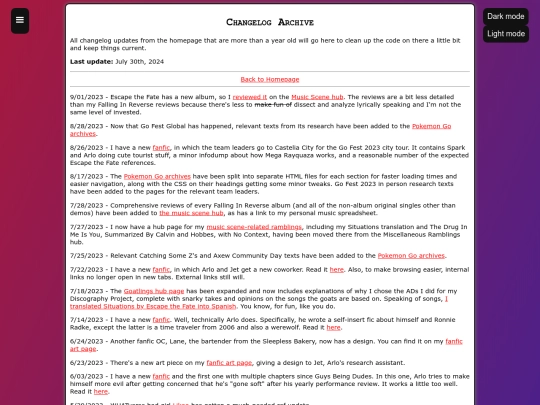

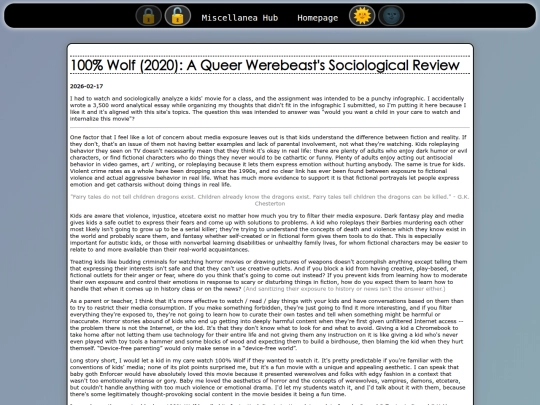
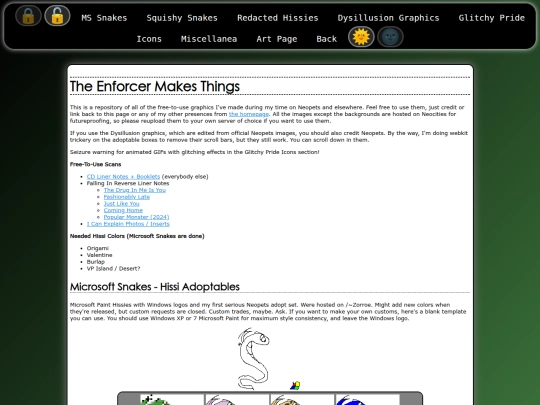
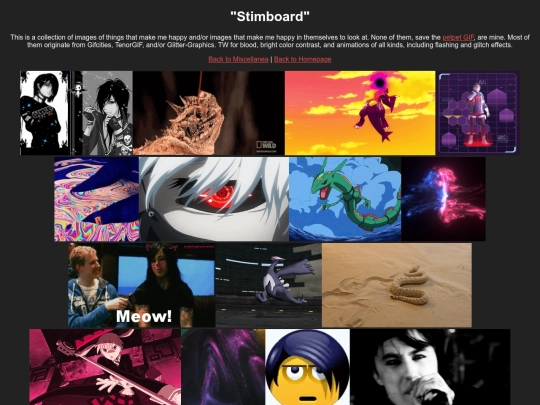
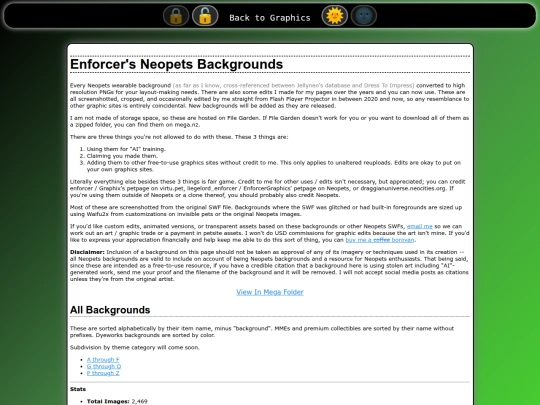

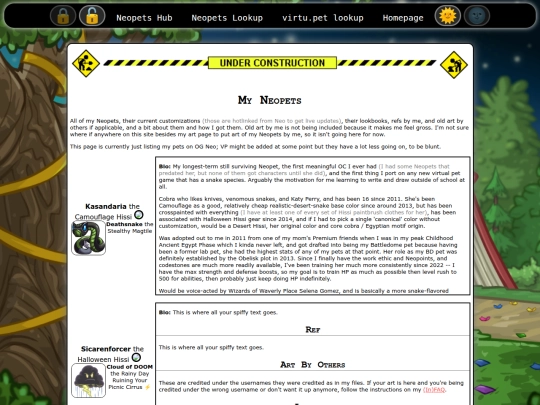
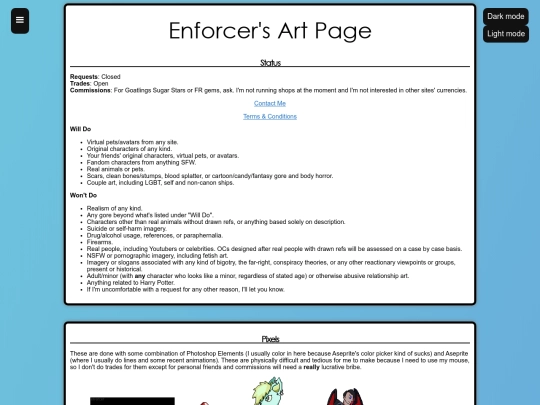
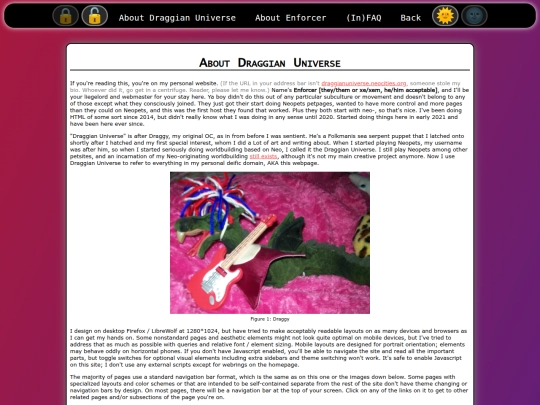
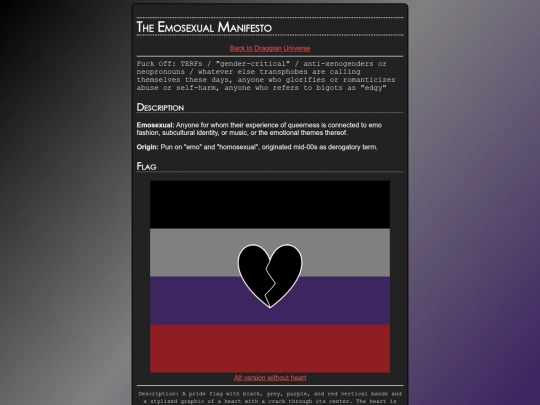
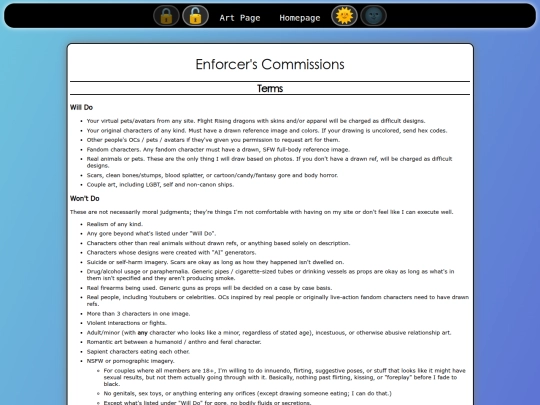
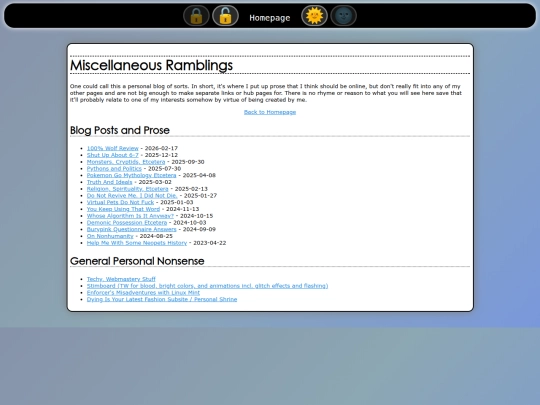













































My understanding of being a snake has refined since 2024, so some bits of my non humanity blog / explanation were changed for accuracy