bees laugh in atbash
 bluef00t
3 years ago
bluef00t
3 years ago
oh man I have got to track down the USB stick with the recordings of my last several Telephony shows... and then gotta convert them and upload them somewhere... or maybe I'll just be lazy and stick with the youtube playlists
 geouniversal
3 years ago
geouniversal
3 years ago
it has been pretty quiet. some melodrama here and there, some cool new sites popping up. i feel like the jaup'd'edness of the past is not super thriving right now, but it's not dead either. it's been quiet. or i am missssing something juicy
 girlsinhighresolution
3 years ago
girlsinhighresolution
3 years ago
lmao yeah judging by whispers about shit in the past i heard ive missed A LOT..
 thekingsofwingo
3 years ago
thekingsofwingo
3 years ago
if-- oh, yes? probably? okay. Well, I wanted to say you should make a character named "The Nightmare" who is a grinning scarecrow sent to torture and manipulate people by the Johns with giant broomstick arms.
 thekingsofwingo
3 years ago
thekingsofwingo
3 years ago
also, my sister drew tmbg https://thekingsofwingo.neocities.org/tmbg/aljohns1.PNG
 thekingsofwingo
3 years ago
thekingsofwingo
3 years ago
finally, and thirdly, could I get my boy JIMMY ZENSHINS in the comic as John Z? The guy from the neighboring city Philly equivalent "Sdrazbor" who is also a supervillian, but had his IFC membership stolen by John J, or Jeff, who is a big jerk. And a blobfish with an eyepatch

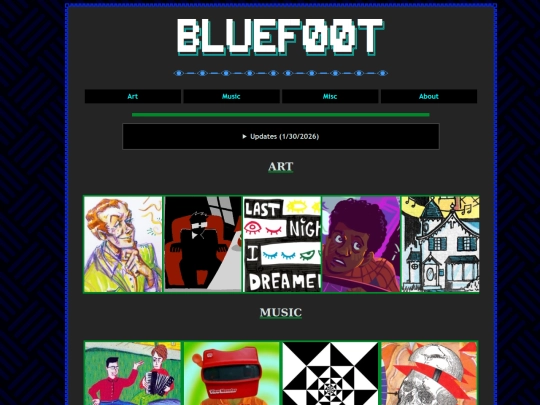
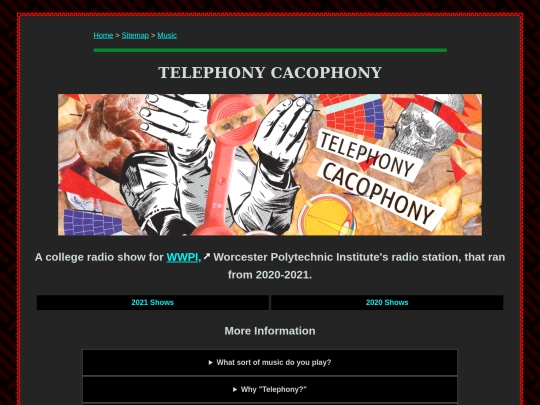
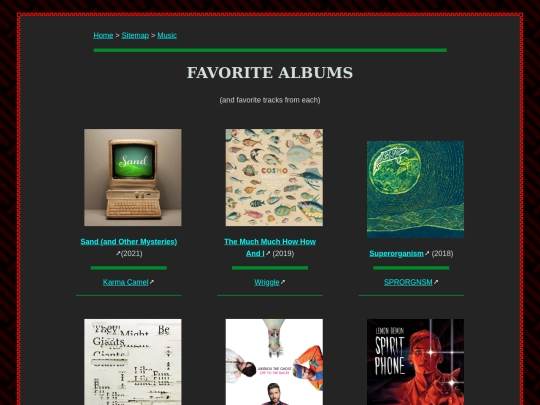
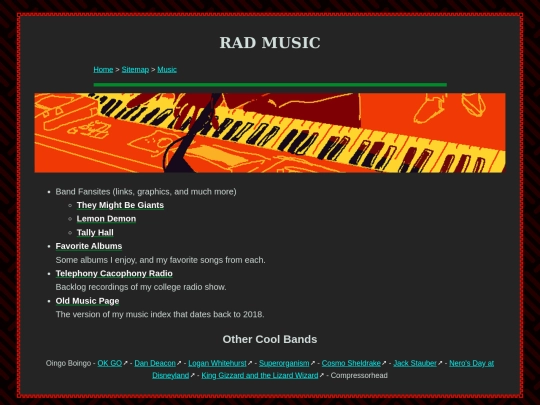
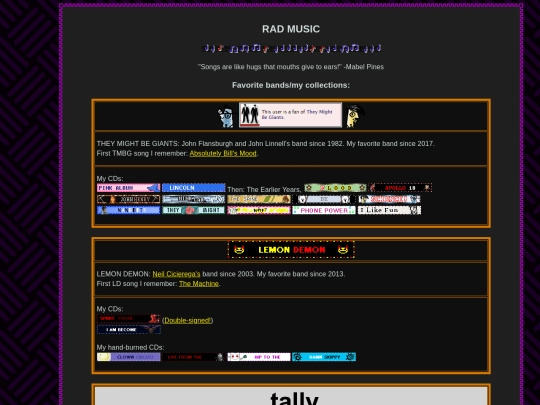
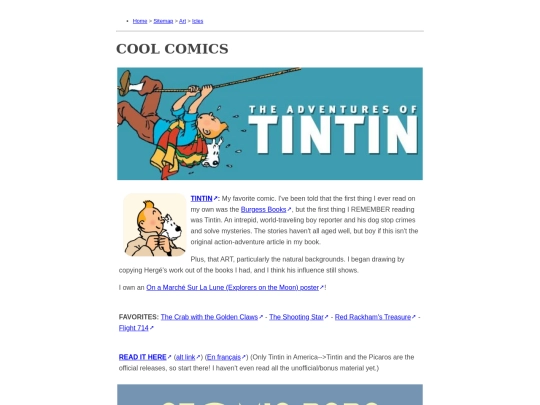
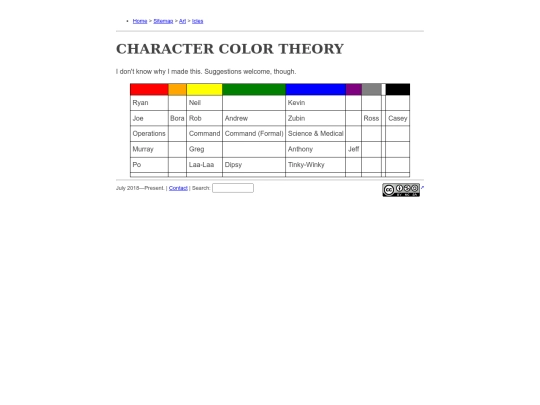

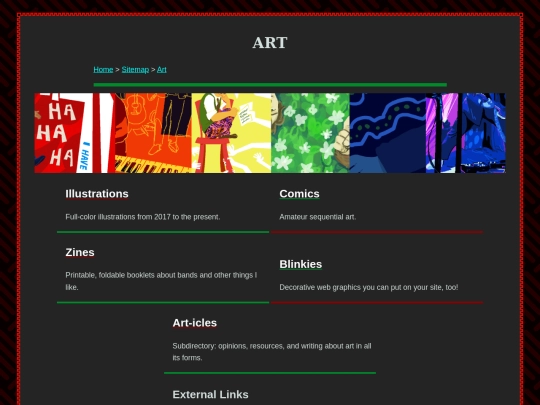

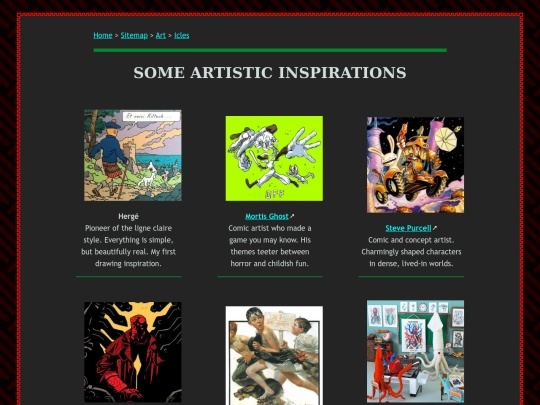

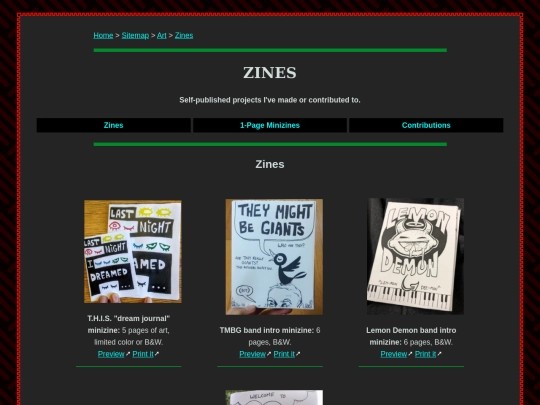
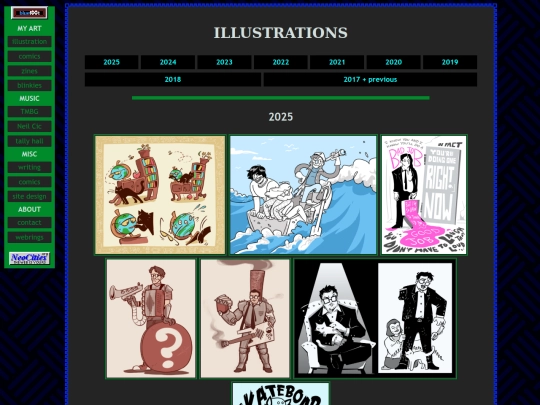

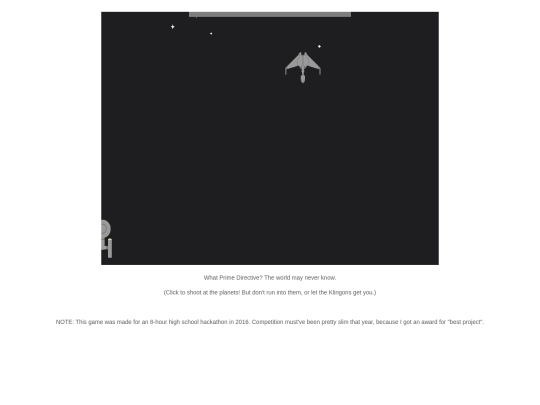

































































































































































































































Sorry for the super long delay! I've added you to the webring and you can add it to your site now