Neon rust n' alien dust!
 ninacti0n
6 months ago
ninacti0n
6 months ago
Not me shamelessly promoting the fanlisting I made, because I noticed I can take advantage of the screen snapper
 ninacti0n
6 months ago
ninacti0n
6 months ago
@cco0orn Yee, I knew I had to do it! JS Paint is a classic staple for me, so it was only a matter of time <3 Also thank youu!!
 ninacti0n
6 months ago
ninacti0n
6 months ago
@transferns I've been meaning to make one for a looong time, and finally came across the motivation ^^ I've just been making music, and it's been fun!
 fixhbones
6 months ago
fixhbones
6 months ago
if they were at any point uploaded to the wayback machine then its def possible to visit, but sometimes certain images or links wont work properly so it might be scuffed, it really just depends
 saltedslug
6 months ago
saltedslug
6 months ago
I have a lot of luck with this honestly. You'll have to remember their site link but a lot of sites are there!
 scarecat
6 months ago
scarecat
6 months ago
you could try looking for your site profile on the wayback machine, and checking your followers (eg. https://neocities.org/site/ninacti0n)
 ninacti0n
6 months ago
ninacti0n
6 months ago
Mhm, that sounds like a plan then- I did test it with another site, and it's good to see the wayback machine is back to working again! Part of me wanted to find some of these, because I still felt inspired by them, or thought they had cool art.
 kiwimeowo
6 months ago
kiwimeowo
6 months ago
I have a neocities neighbour that deactivated, luckily I have their link saved, and some of their pages were archived in wayback machine
 cco0orn
6 months ago
cco0orn
6 months ago
I checked my website by wayback machine during boredom, sadly it doesn't archive my whole website
 ninacti0n
6 months ago
ninacti0n
6 months ago
@kiwimeowo Ngl, I actually had the luck of finding the one I was looking for, despite the only two saves it had. I'll def go after others so I can make a little archive of them.
 ninacti0n
6 months ago
ninacti0n
6 months ago
@cco0orn Sadly the same was for me lol- the oldest snapshot only had the beginning of my grid and nothing else pffft. I wanted the crude old HTML I had, but it's fine
 ninacti0n
6 months ago
ninacti0n
6 months ago
Guestbook FINALLY doesn't duplicate messages anymore, and I get to directly delete messages with my own admin menu ^^ This is going great!



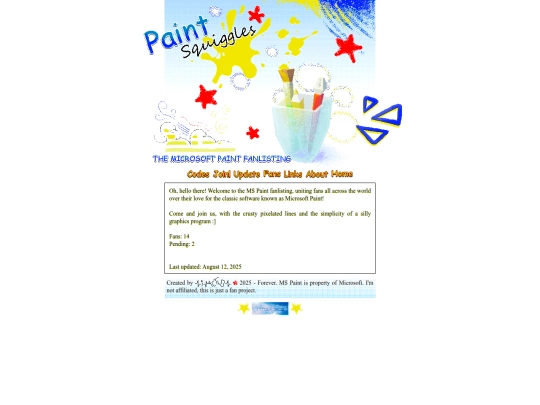



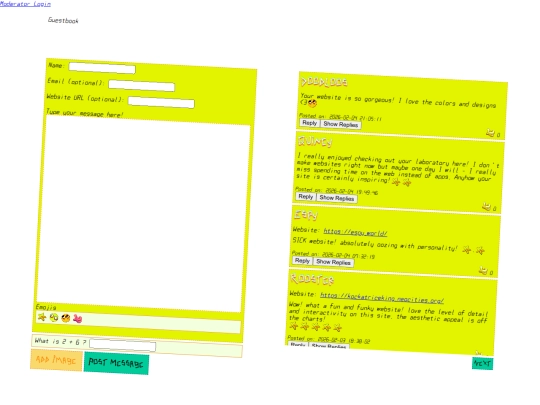


































![[ Aegi's Cafe ]
avatar](/site_screenshots/40/61/aegi/index.html.50x50.webp)


























































































































































































































Ayee, thank you!! I'm real glad to hear you think so x] Hopefully I'll keep on working on it to be even cooler