Don't go in the coffin just yet!
138,667 views
130 followers
6,631 updates
0 tips
5 likes
2 likes
for ppl who watched smosh the sitcom, were you able to watch the livestream on a phone? I tried watching it yesterday on my samsung and I got an error message so I'm kinda worried it'll do the same for Smosh hospital T.T
5 likes
2 likes
No Music Video of the Week today, or this upcoming Sunday cuz my computer threw in the towel. (I hope not lol)
1 like

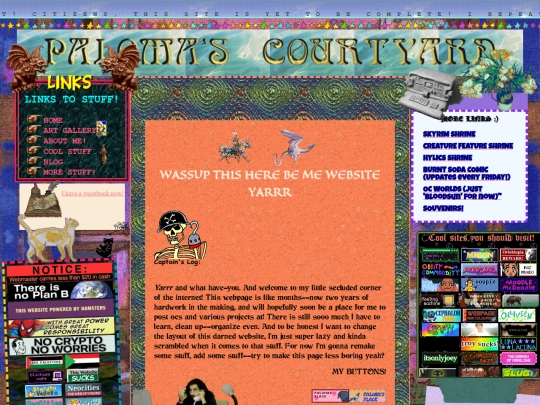
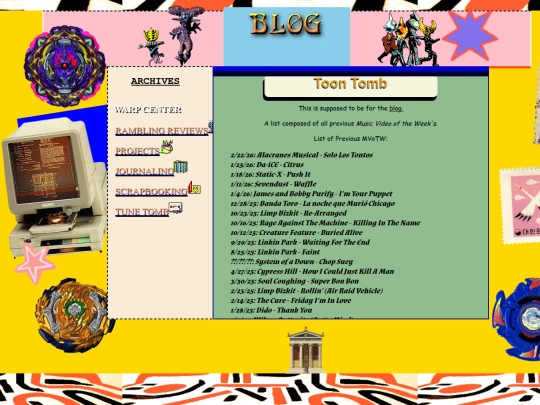

























































































































































god this is so cool i love it