WELCOME TO MY TWISTED MADS
 maddiemuu
4 months ago
maddiemuu
4 months ago
thank you so much!!! i think the theming and layout of your site is so lovely <3 it feels very peaceful in a way i really love! i rly apreciate you taking the time to check mine out :]
 maddiemuu
5 months ago
maddiemuu
5 months ago
as of writing this i had been working on that new layout for over a year (with gaps in between actual progress), so i was getting antsy lol. i figure a work in progress is better than no work at all! and this way i have more motivation to actually finish stuff up lol
 maddiemuu
7 months ago
maddiemuu
7 months ago
hello there! i think you're talking about the iframes? (on the music page- where the CD list is). the boxes are separate html pages. i put them on larger pages by establishing a container, and then using the html iframe tag to put that separate html page inside the container.
 maddiemuu
7 months ago
maddiemuu
7 months ago
i dunno what the general consensus is on w3schools as a resource, but it's where i got a lot of my basic html knowledge, so here's their page on iframes: www.w3schools.com/tags/tag_iframe.asp . this page doesn't cover the use of containers, but that's as easy as just making a div and positioning it on the page wherever you want.

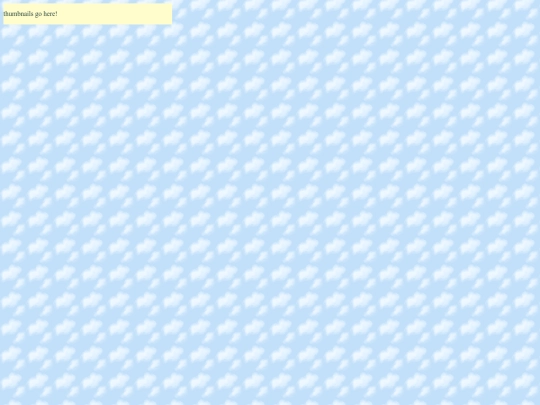

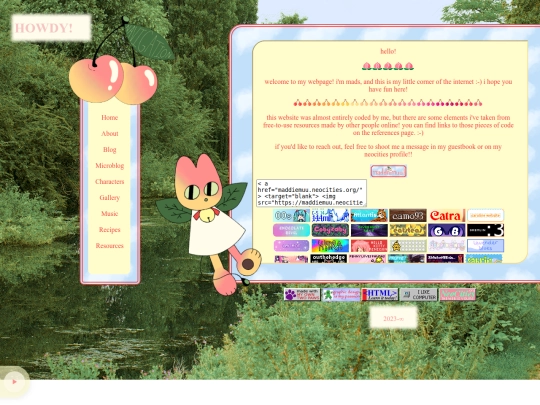
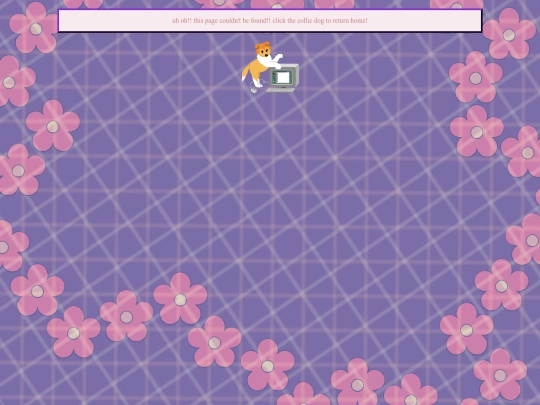
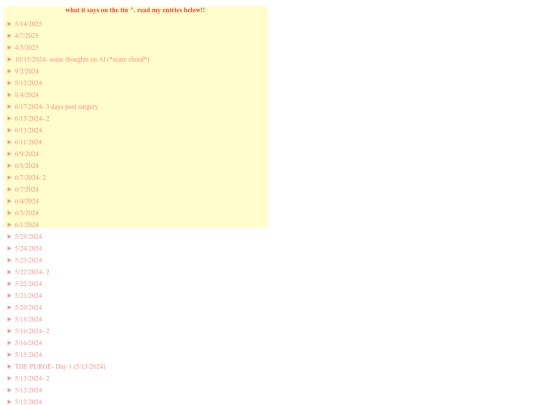
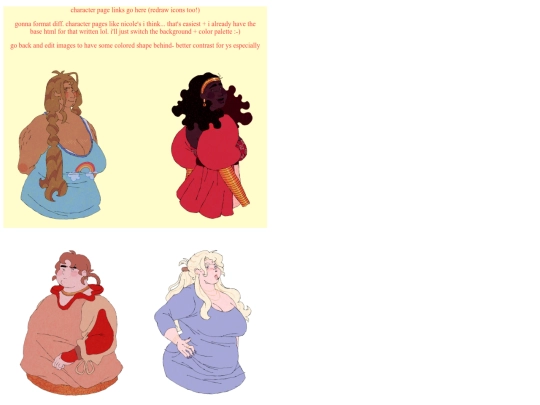
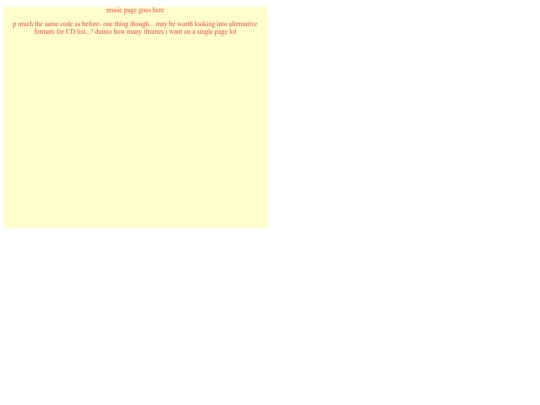
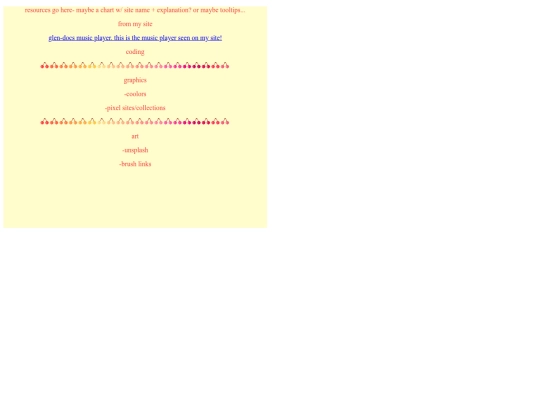

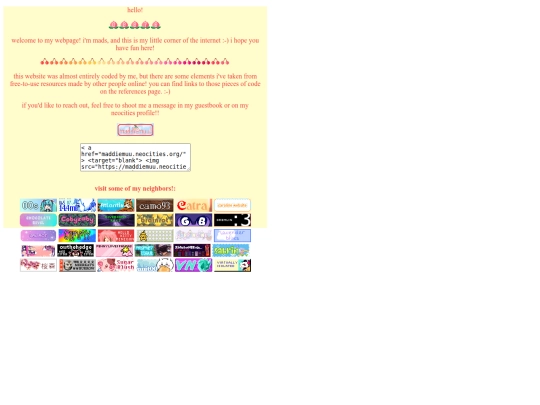


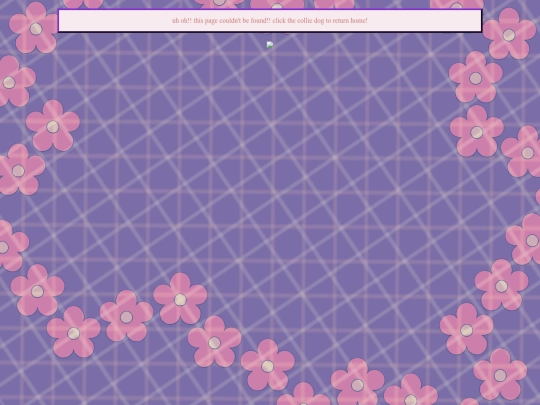

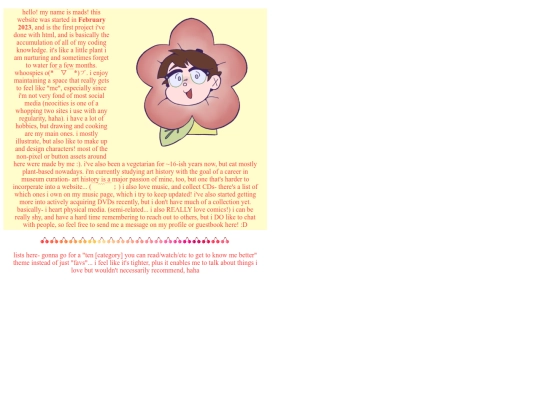

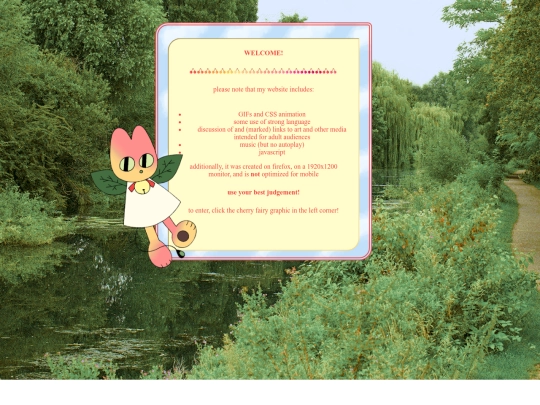
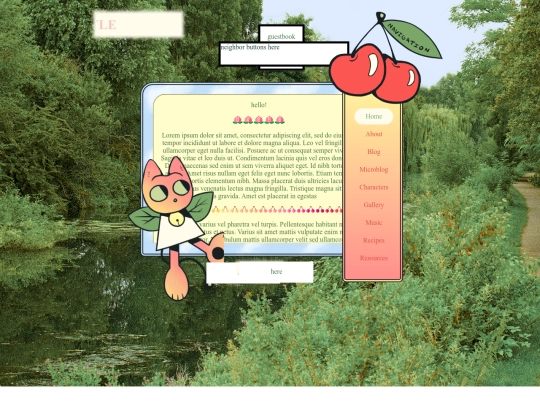

































































































































































































































































Mood