 teppyslayouts
2 months ago
teppyslayouts
2 months ago
christmas theme!!! teppy tried to draw snowflakes for the bg but they look like big viruses instead
 teppyslayouts
2 months ago
teppyslayouts
2 months ago
thank you for taking the time to write this, i really appreciate it T - T I'm happy you thought they were cool. I really love how personalized your pages are
 teppyslayouts
3 months ago
teppyslayouts
3 months ago
hi! thanks for writing. the sizes are fine, your site is missing the images though - do you know how to extract the images?
 teppyslayouts
3 months ago
teppyslayouts
3 months ago
here are the steps to do so: you can right click on the teppy layout and click "Inspect". Now try to open the "Network" tab. Select "Images" within that Network tab. Do a hard refresh with "Ctrl + Shift + R". The images will pop up like in this screenshot:
 teppyslayouts
3 months ago
teppyslayouts
3 months ago
Now you can right click, for example, the "window-background.png", and open in a new tab. Save this image into your own "img" folder inside your layout. The background image would then appear
 teppyslayouts
3 months ago
teppyslayouts
3 months ago
Your site would look like this! https://teppyslayouts.neocities.org/help/network2.png - and then you can start adding the other images and/or replacing with your own
 teppyslayouts
3 months ago
teppyslayouts
3 months ago
i'm proud of you!!! i like the color scheme of your site. thank you for taking the layout for a spin ₍ᐢ. ̫.ᐢ₎

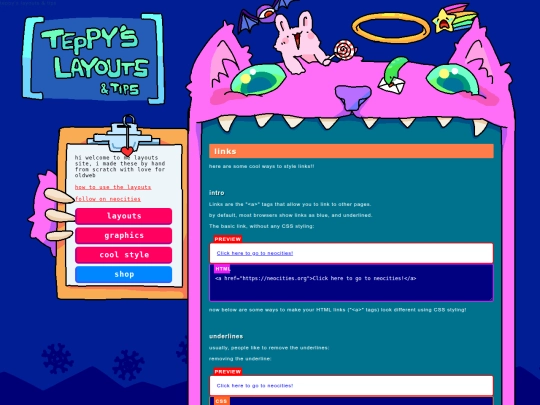
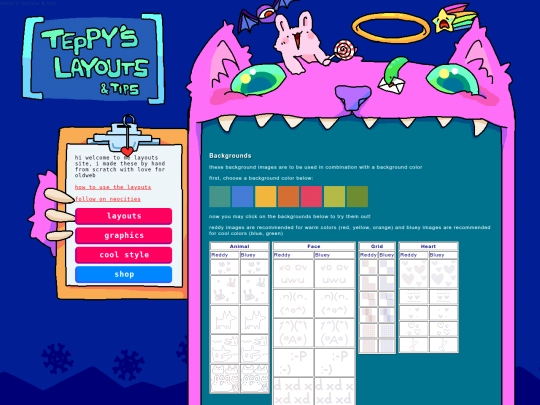
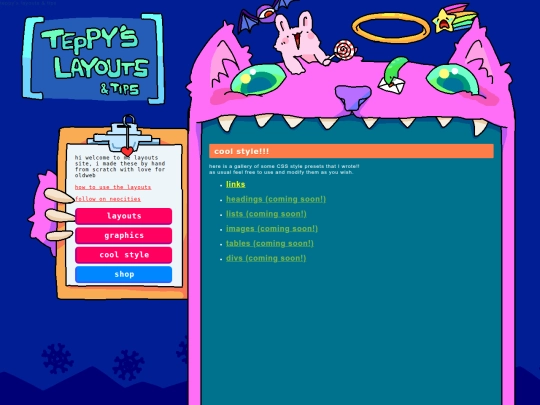
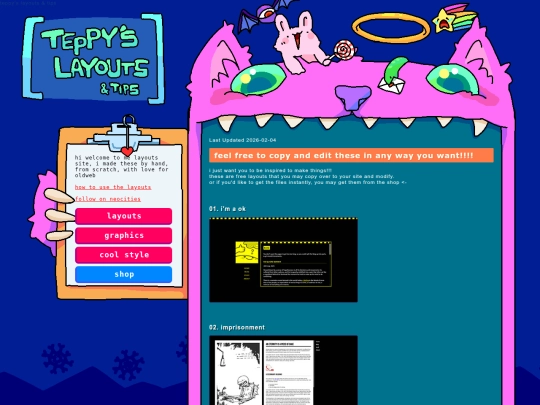
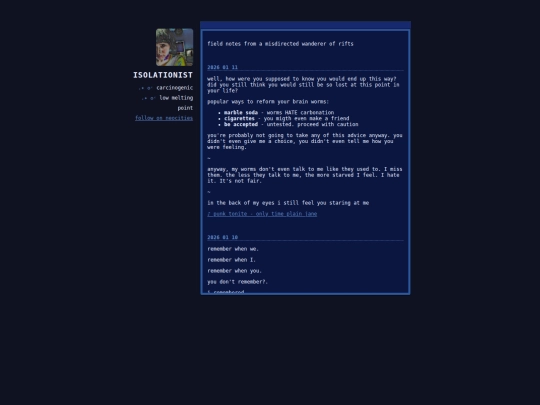

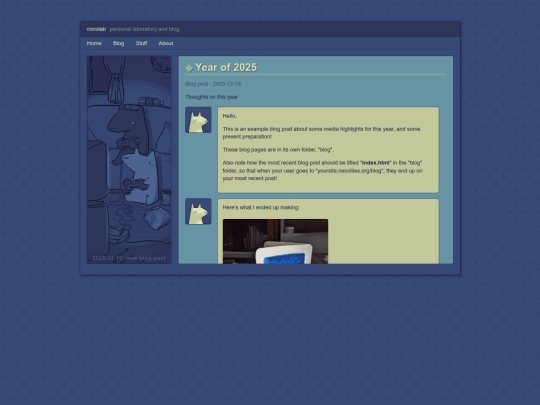
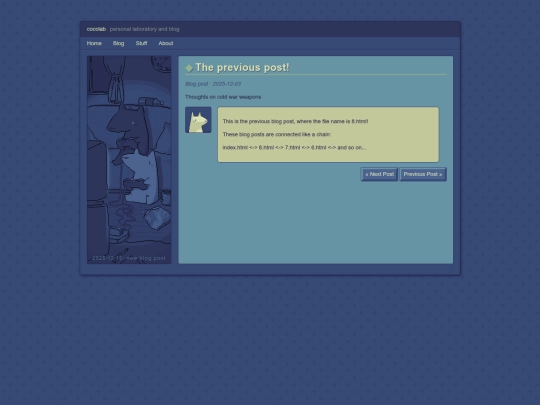
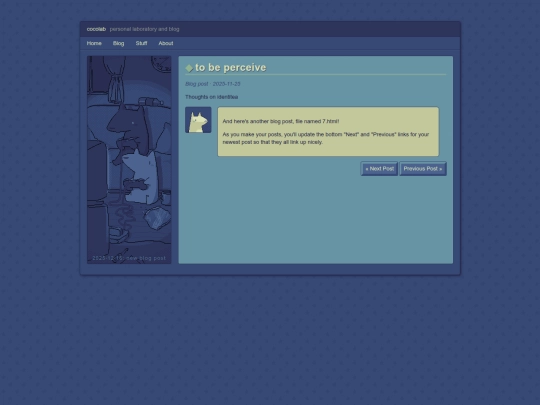
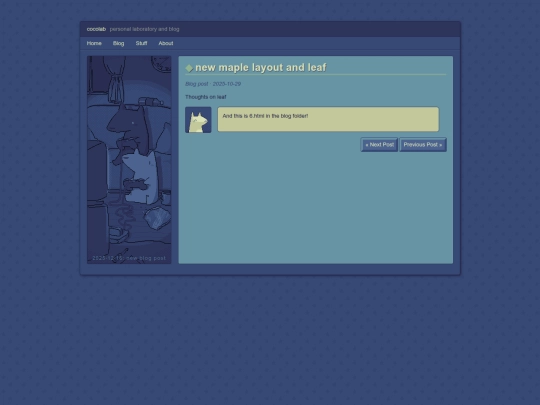
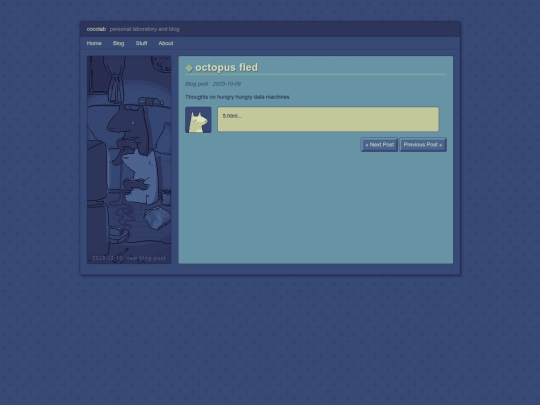








































































































































































Nice!!