Thanks for following back, I love your site's coziness! I'll be sure to add you to my neighborhood as well!! ; __ ;
3 likes
14 likes
Many thanks for following us, let Vegas song guide you from the void!
6 likes
wow! so much inspiration in your site <3
3 likes
I haven't been here in a while. Why do my pages say "page not found" when I update? Did I miss something?
3 likes
 earthtopaule
2 years ago
earthtopaule
2 years ago
i was having the same problem. after updating, my home page kept saying not found, even if i could edit it just fine. it fixed itself after like an hour or two without me doing anything. idk why it's happening, but it's definitely not just you
2 likes
 bloodtypeoh
2 years ago
bloodtypeoh
2 years ago
was experiencing this not too long ago as well. neocities has just been funky lately!
2 likes
 nohappynonsense
2 years ago
nohappynonsense
2 years ago
i had this same issue on one section of my site - i noticed if i have a folder with the same name as a page (So, a "Features" folder and then a page that was .com/Features) it gave me the not found error. I changed the page name and it resolved.
2 likes
13 likes


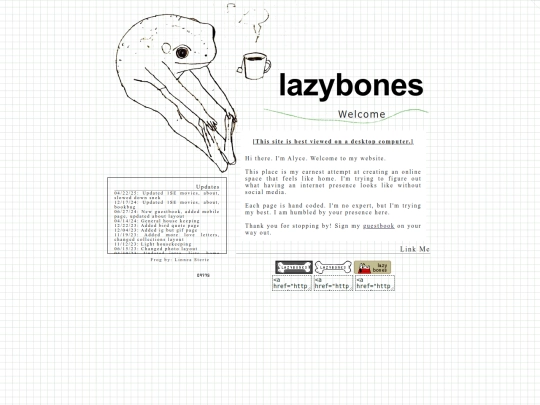
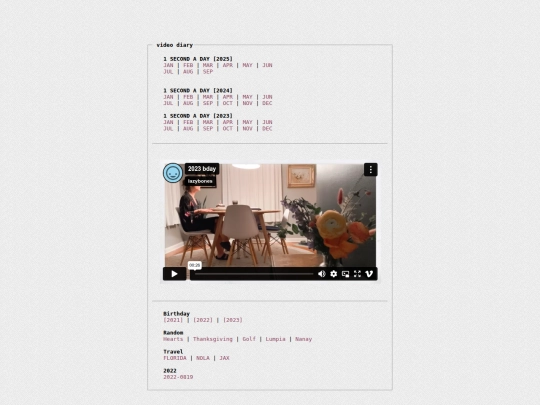
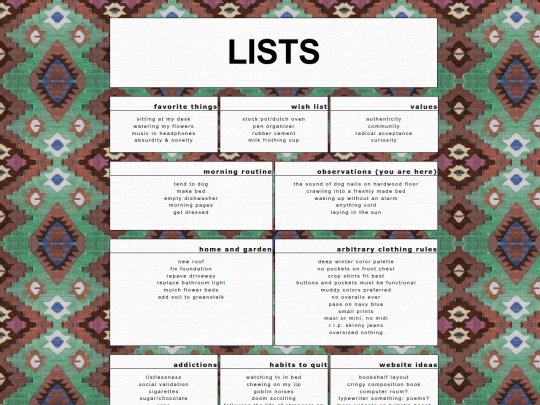
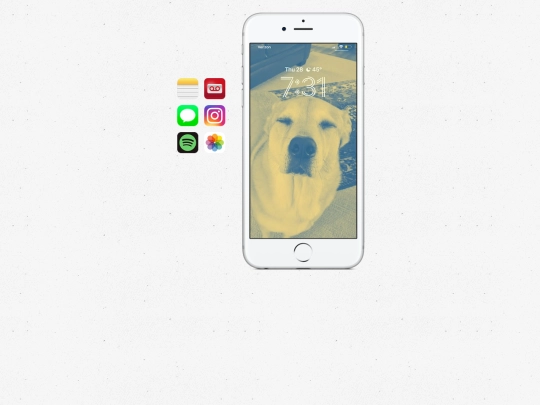
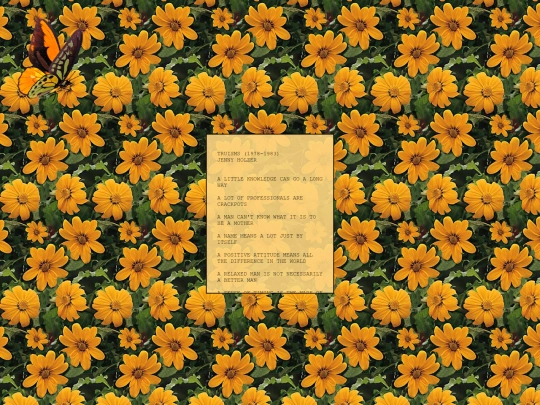
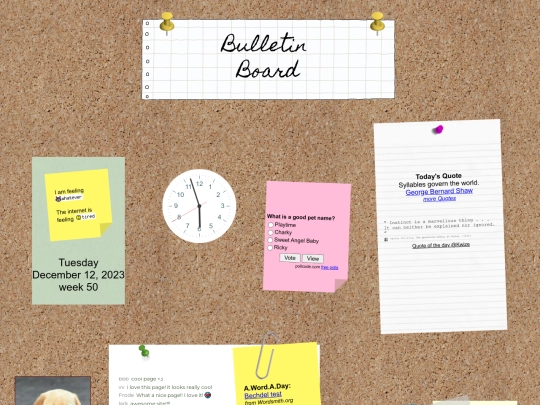

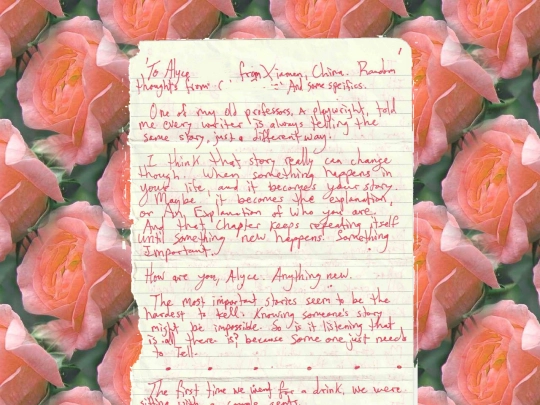
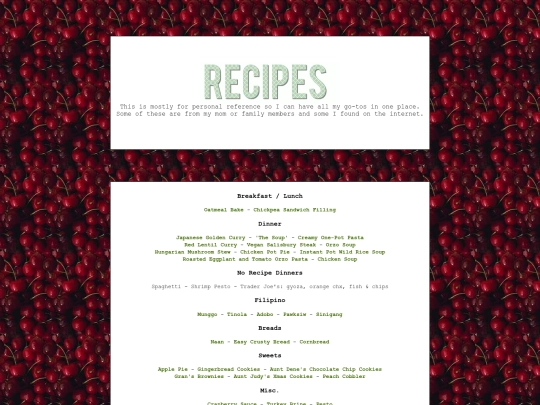







































![[tfpXE] avatar](/site_screenshots/15/25/tfpxe/index.html.50x50.webp)




















































































































































































omg, i love this so much wow! it's super fun moving the photos around to get a better look, just like you would rifling through a stack of old photos at the table :)
Awesome!