omg thankyou so much for featuring my site!! I love seeing it described as painfully sparkley lolol (but also I am actually on the front page still :'D if u wanna remove it thts fine jus thought I'd let u know)
1 like
 2cool4fp
4 years ago
2cool4fp
4 years ago
LOL may b i will make a "removed members" list 4 ppl that do make the frontpage so ur still included
1 like

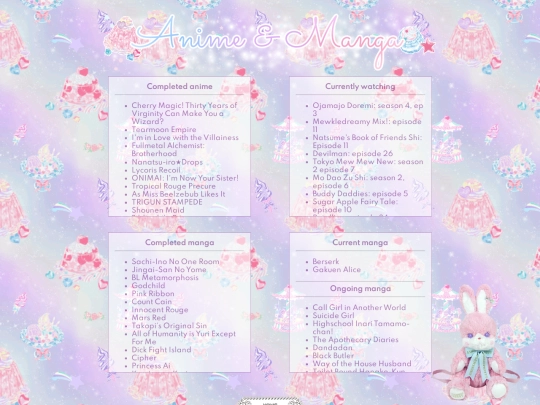





































































































































































































































































WAY OF THE HOUSEHUSBAND LOOKS REALLY GOOD! how is it so far? ive been meaning to read it.
@kanto it's SO fun!! If you like deadpan humor and seeing manly bros being manly bros it's a real treat