is it acceptable to swear on here.. sometimes i wanna say a bad word but idk neocities etiquette. unless i've sworn in the past on here and completely forgot abt it
4 likes
SITE NAME OFFICALLY CHANGED AGAIN!! eyesoiree/wweirdgirl is now sweet-pea :3
1 like
im gonna change my site name back to collywobbles or something similar, sorry i keep changing it i can never settle on one thing apparently 😭
i swear everytime i get any motivation i lose it 10 minutes later. UGHHHHHH
4 likes
i put everything back where it was and i'll just keep it like that until i get the motivation to start coding again
3 likes
i really want to update but ive been too tired lately
1 like
1 like

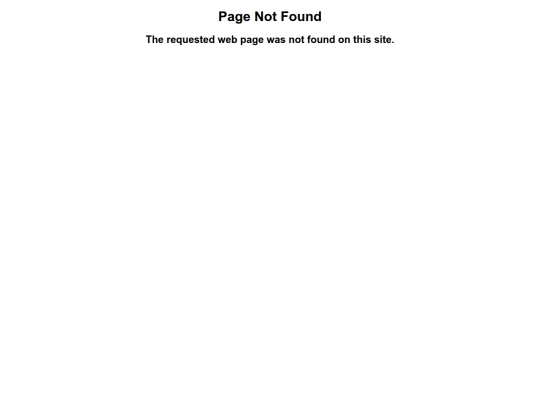
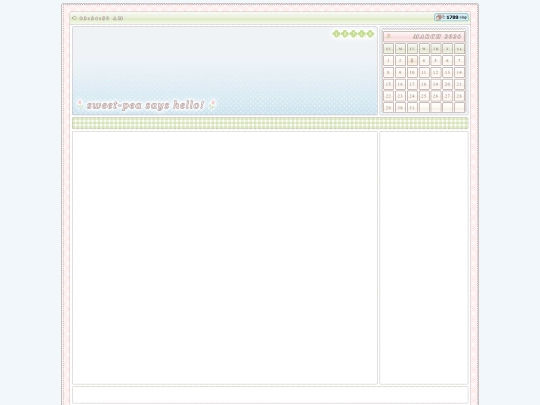





![xX [ TR/BZ ] Xx avatar](/site_screenshots/41/77/toribytez/index.html.50x50.webp)






















































![.*[://HAZURE_03]*. avatar](/site_screenshots/10/71/hazure03/index.html.50x50.webp)






















































































































































































































my baby is so silly