 scarbyte
6 years ago
scarbyte
6 years ago
Nothing is perfect, except when you're using firefox apparently. lol : https://mace486.com/r_images/_verycool.PNG
 encounters-ltd
6 years ago
encounters-ltd
6 years ago
i prefer microns but right now all i have on hand are these crappy cheapo pens from the dollar store
 38cautionzone
6 years ago
38cautionzone
6 years ago
In all seriousness though, some browser have different coding. Mozilla Firefox use their own code while Chrome and Edge (new ver.) use Chromium. You can add a code that other browser support but other one don't. It rare but if you go to w3school, each tutorial show what browser version are usable. I sorry that you have to re-work your site for small bugs though.
 geneticabhorrence
6 years ago
geneticabhorrence
6 years ago
Because giving one group a complete monopoly on web standards isn't exactly a good choice. Google has already tried gimping adblockers in Chrome before, if there was no competition against Blink then Google could do what they want with total impunity.
 scarbyte
6 years ago
scarbyte
6 years ago
Is the quote thing on the front of the page overlapping into anything else? Like this: https://mace486.com/r_images/physicalreality.PNG
 38cautionzone
6 years ago
38cautionzone
6 years ago
Well, the text is on top for me, but the quote is still overlapping for me. For detail info, I using Microsoft Edge Dev version
 lolwut
6 years ago
lolwut
6 years ago
In Internet Explorer 11, there is a noticeable gap between the top of the page and the text. Also, the quote on your front page isn't overlapping onto anything else in IE11.
 38cautionzone
6 years ago
38cautionzone
6 years ago
I having the same problem as well, the "physical reality" quote is bit off center


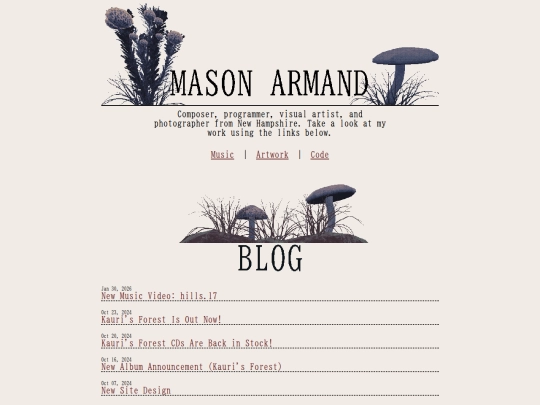






























































































































































































https://mace486.com/inktober/2019.html