7 likes
5 likes
Thank you for following me! I love how glittery and glitzy everything looks! Especially with the pink zebra print, it brings me back to when I used to play with my cousin's Bratz dolls. I kind of prefer zebra print over cheetah honestly ^^ I found you through the Cookie Run Webring, it makes me happy seeing fans of Sea Fairy, which is kind of rare especially with the new characters added every month. Thank you again!
2 likes
I found your website through the Cookie Run Webring, Potato Cookie is one of my favorites as well! Your site is also so cuuute!! I love all of the old anime, with my favorites being the tiny images scrolling at the bottom! I think they really fit with the Tomodachi Life theme (I played that game religiously in 2017). Thank you!
1 like
!! Thank you so much for visiting!! I can't get over how cute your art and style is with the soft coloring and bright whites, I always find it cool when someone can create something great while using minimal coloring, it's something I do personally! I also think the pink and black theme you have is so cute!! Thank you :]
2 likes
Thanks for following :] I can already tell your website will be sugary sweet even if there's not much yet! I think coffee/tea is an underrated theme for websites, so seeing your banner really made me feel cozy and warm as if I'd just had a cup of milk tea. I hope to see you add more and more someday! Thank you :]
1 like
Thank you for following!! I'm so happy that my website is able to reach more and more people as it grows bigger, so thank you for visiting! I really love the simple, yet calming and charming theme you have so far, it really reminds me of visiting a lush park on a cloudy day to have lunch. It's really neat and I hope to see more from you soon (if you'd like ^^;) Thank you again!
1 like
Thank you for following me! It's always nice seeing fans of specific characters, and especially ones that aren't main characters! I'm one of those people who really like side characters :] I love the cool blue coloring too! I feel like that shade of blue goes well with anything Assassination Classroom related so I think it looks really neat and fresh! (Maybe it's because of Nagisa's hair?)
2 likes
 terasakagang
4 months ago
terasakagang
4 months ago
!!!!! hi thank you so much!!!! i am SUCH a side character enthusiast and the terasaka gang truly are my characters of all time. i've always associated blue with assassination classroom too!!! def influenced by nagisa yeah (* ̄▽ ̄)b
1 like

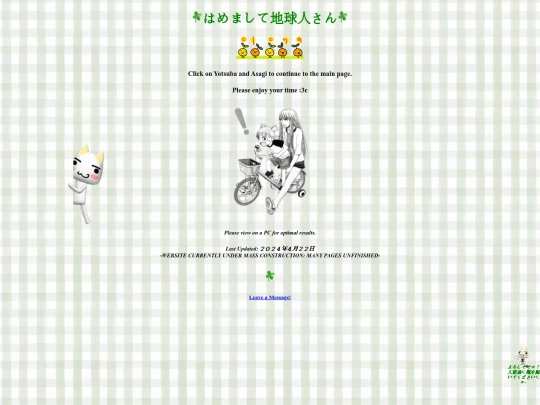
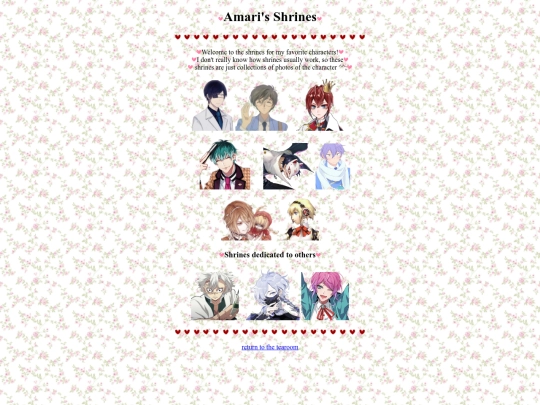
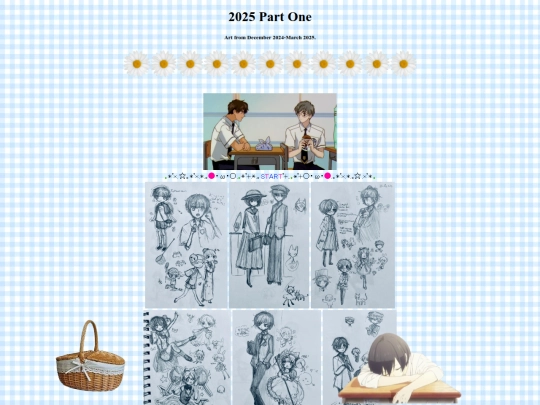
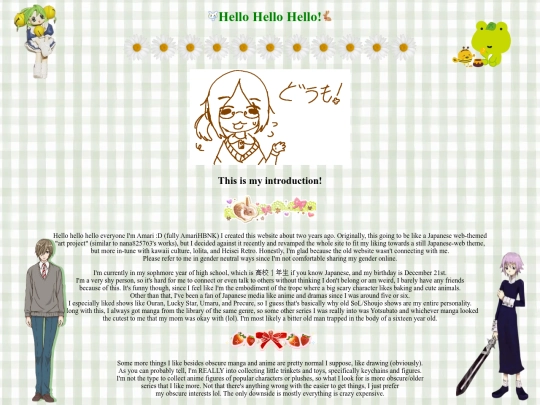
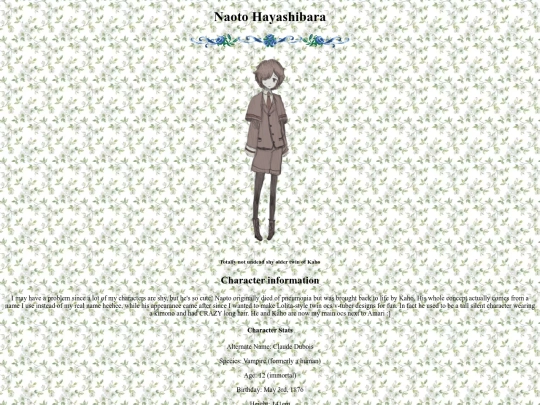
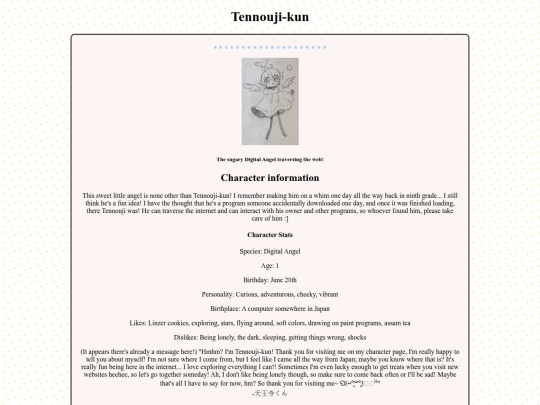
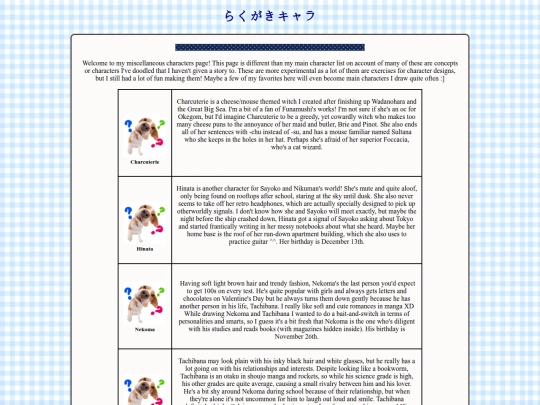



















































































































































































































aww, thank you !! i love the theme of your site as well !! toro is the cutest and i love the pastel colours you use !! <3
almost forgot to mention, it's also super refreshing to look at... it feels like a lovely summer day :3