 arkmsworld
4 years ago
arkmsworld
4 years ago
You are quite welcome. I left some more info in the OP. Learn the basics of CSS well before you dive into things like flexbox and grid - it'll make those things much easier to grok.
 weirdfeelings
4 years ago
weirdfeelings
4 years ago
oh wow that's so nice of you! I'm checking them out rn, thank you loads! have a nice day :)
 arkmsworld
4 years ago
arkmsworld
4 years ago
Looks good. :) Give yourself some padding on the left and right sides for the text in each box, that way the text doesn't run right to the edges. Also, in addition to your width%, give them a min-width so that the boxes don't shrink out of sight on smaller screens.
 arkmsworld
4 years ago
arkmsworld
4 years ago
You wanna do the same with your bear image in the header. Give it a width% AND a min-width.
 weirdfeelings
4 years ago
weirdfeelings
4 years ago
(sorry for the late reply) - yay those are great tips, thank you! :)))))))
 danmu
4 years ago
danmu
4 years ago
I'm not sure, but I think you can use CSS grid or flexbox and make each textbooks a div and apply overflow:scroll; to each.
 arkmsworld
4 years ago
arkmsworld
4 years ago
You could create each box as a div. In your CSS file, give each div a display property of "inline" so that they sit side by side(divs are naturally in "block" format). If you want them to change size depending on the size of the monitor someone is viewing them with, use percentages for the width property instead of pixels. You may also set their height in CSS so that the scroll bar automatically appears.
 arkmsworld
4 years ago
arkmsworld
4 years ago
You could also leave the divs in their block format and simply use the float property to move them up next to each other.
 weirdfeelings
4 years ago
weirdfeelings
4 years ago
@danmu sorry?! I'm the one who should be sorry :-) thank you so much for your time! @danmu & @arkmsworld thank you so much for helping me out! it helped me a bit but I'm still struggling, this is still kind of new to me. If I'll ever figure it out I'll let u know! thank you SO much x
 arkmsworld
4 years ago
arkmsworld
4 years ago
CSS is a weird beast. It takes a while to learn well, and even then, things can affect seemingly non-related other things in strange ways. A lot of it is just PLAYing around to find out what works with what. It's more of an art than a science. :)
 arkmsworld
4 years ago
arkmsworld
4 years ago
I started off with some good tutorials on HTML5 and CSS. One place was the Little Web Hut: https://www.littlewebhut.com/html5/ and https://www.littlewebhut.com/css/. Another is Quentin Watts' tuts: https://www.youtube.com/watch?v=mzlqjRYszoI&list=PLEAFE1C118B3ED6AE&index=1 thenewboston has some great tuts on Youtube as well, but the CSS Flexbox keywords are out of date.

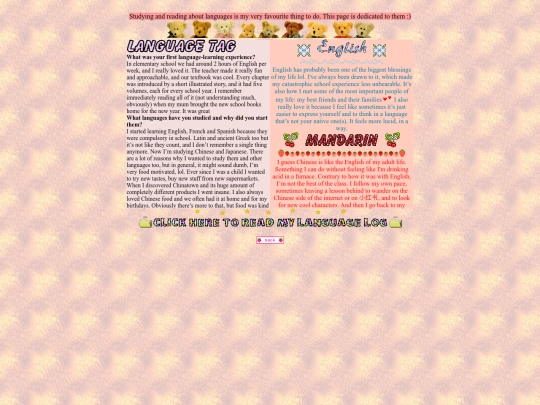

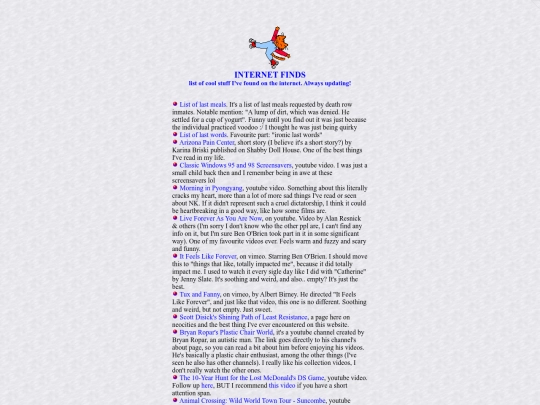

































































































































































No prob! Saw on your page that you worked it out in the end, looks good! Well done on passing your B2 Chinese exam, 好好学习,天天向上!!
:'-) 谢谢朋友