slightly annoyed how ill ask for credit on a pinterest post bc someone posted my old index and its been like. i think 1 or 2 weeks and ive gotten,,, no response. not gonna say who did this bc its just a random pinterest user who probably isnt very active but boy!
7 likes
if u listen to anything, what do u guys listen to while u code?
3 likes
3 likes
3 likes
 xandra
2 years ago
xandra
2 years ago
i listen to ambient soundscapes! so sometimes i'll code while being in a lively tavern, and other times i'll be in the middle of a mystical forest :)
3 likes
2 likes
3 likes
2 likes
2 likes
2 likes
 undergarden
2 years ago
undergarden
2 years ago
I replay comfort videos/icebergs from Dantavius, Wendigoon, ThatDane, just that circle of media. Lost content n the like
1 like
time 2 start my blog!!! yaaay!!!
5 likes
2 likes


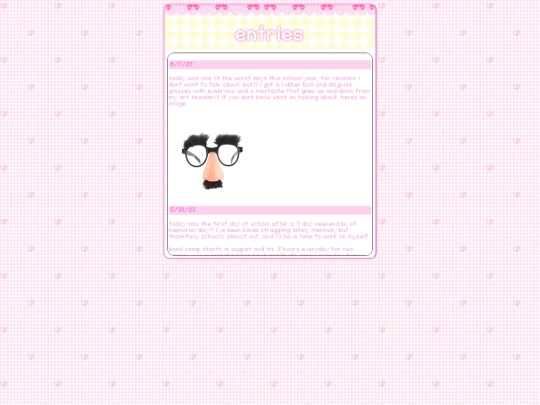

























































![[┐∵]┘ avatar](/site_screenshots/33/83/cutopia/index.html.50x50.webp)

































































































































































no one ever credits on pinterest
i feel like more ppl should credit where they get their images from on pinterest
is this ab the post by hannah? ive seen that too! but to me it appears that they linked back ur page if thats the credit u meant? maybe they added a credit and forgot to respond?
i initially wanted them to maybe link back to my pinterest acc
I saw that, its so annoying, they could like at the very least credit your username in the caption