The one downside to the freedom of expression Neocities provides is that there are now people who think it's morally permissible for a website to autoplay sound
1 like
I wanna set up my art page so that every panel on a row takes on the height of the tallest panel in that row, but I don't know how. Any help would be greatly appreciated
1 like
1 like
trying to figure out how to do parallax scrolling without javascript... i've always wanted the checkerboard part of my site's background to scroll at like, 50% normal speed
hi! I noticed you have a button mutuals section and since we both follow each other I thought I'd mention that I have a website button on my site now if you want to add it!

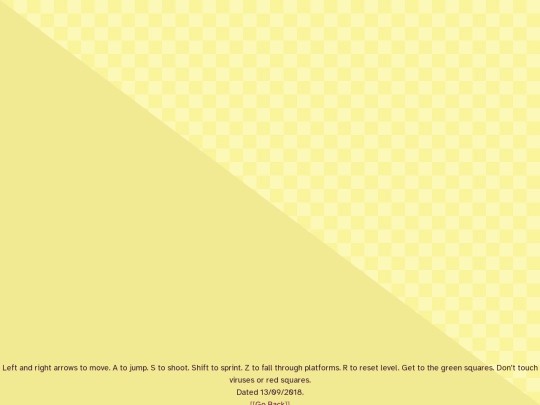
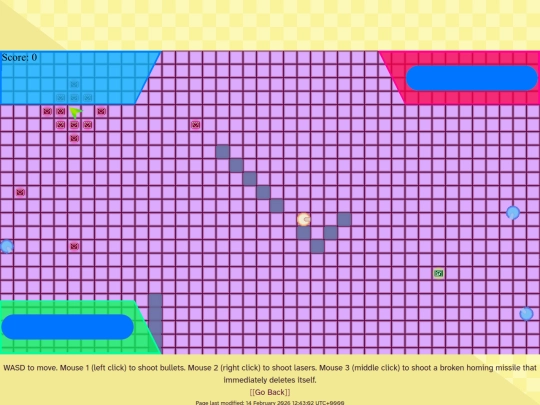
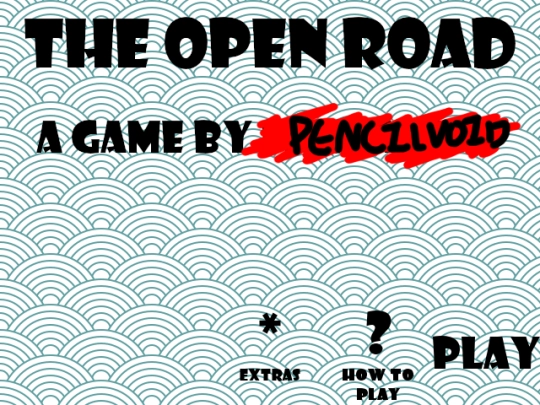
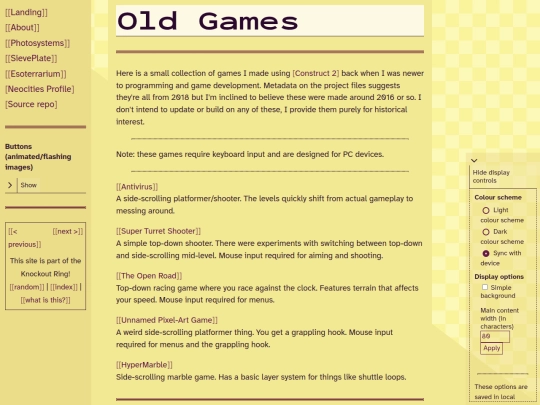







































![[MEDIOCRE RIDE] avatar](/site_screenshots/11/91/mediocre-ride/index.html.50x50.webp)



















































































































bro I love entering a website then hearing: “I CAME IN LIKE A WRECKINNNGGGGG BALLLLLL” it’s so funny