 hello-room
1 month ago
hello-room
1 month ago
Thankyou so much!! I've been looking through your riddle game and I haven't got very far yet but it looks really cool :) For getting plain text into files there's a number of good ways to do it. It can be as simple as just opening the image in a text editor and writing it in (but normally it would have to be after the bytes which mark the end of the file otherwise it might not open correctly)
 hello-room
1 month ago
hello-room
1 month ago
or, if you're on Linux you can put your .txt file in a zip folder and then append the zip to the image file using the ">" operator (credit to Dawnvoid for teaching me that one)
 hello-room
1 month ago
hello-room
1 month ago
new blender work up! (the preview might still show the old one but I promise it's there). It's another piece in the ps1 graphics style and I'm really happy with how this one came out :) Excited to do more in this style in the future
 hello-room
1 month ago
hello-room
1 month ago
Thankyou so much!! I really like the style and features of your site too :)) If you need a hint of where to go with the puzzles, let me know

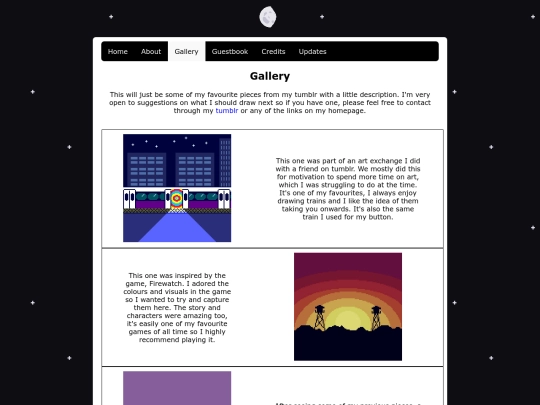

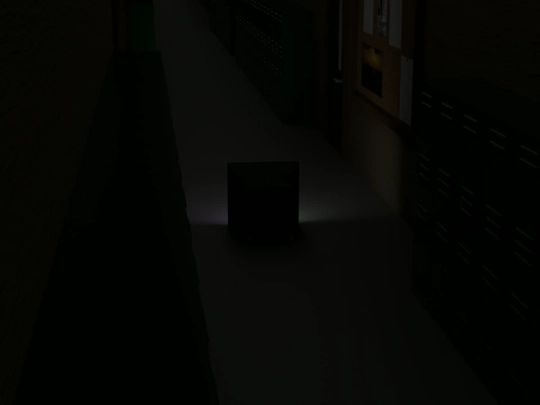



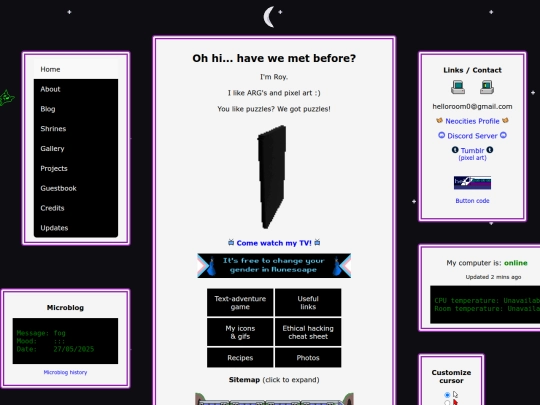




















![[tfpXE] avatar](/site_screenshots/15/25/tfpxe/index.html.50x50.webp)






























































































































































































I haven't the faintest idea where you might use this gif but there you go
I love your little computers :)
tysm :))