Elliott's Silly Site of Awesomeness
elliotts-silly-site.neocities.org
44,066 views
38 followers
2,446 updates
0 tips
1 like
for some weird reason my site keeps the old css styling from my old code, so if u want to view what the new site looks like, click ctrl + shift + j, then click the >> button next to sources on the top bar. Then click on application. On the side bar on the left click on storage, then click on clear site data.
1 like
 elliotts-silly-site
1 year ago
elliotts-silly-site
1 year ago
ignore the stuff i'm doing, i coded the whole website again in VScode and now im trying to upload it all to neocities so it will look weird for a few days







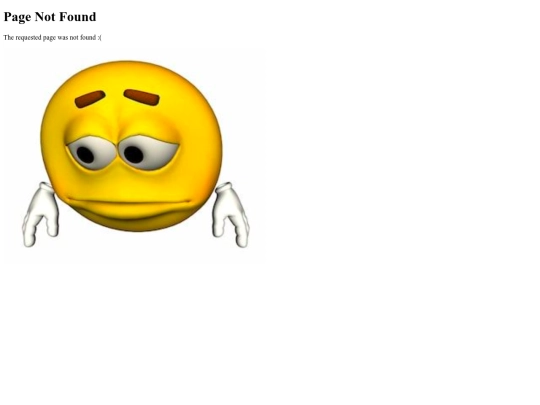























































































































this should let u view what the site actually looks like if u refresh the page. Hopefully the issue resolves itself eventually when the cache in people's browsers refreshes automatically but i don't know how long it takes to do that so i guess just do it manually until then
if you ever want to fix that, you can change it to say "" instead of "". And then you can update the version number every time you update your CSS. Then your visitors won't have to clear site data. ╰( ̄ω ̄o)
woops. I put in some code but it got deleted. I meant to say you can change your CSS load line to say 'link rel="stylesheet" href="main.css?version=2"' instead of 'link rel="stylesheet" href="main.css"'
thanks for the tip, i'll try and add that and get one of my friends to test it later :)