1 like
6 likes
> (How To Unsuck Your Life) These fall through naturally with a healthy sense of agency. Lacking in these qualities may be a reflection of lacking agency, a kind of protest of the mind to the body.
2 likes
3 likes

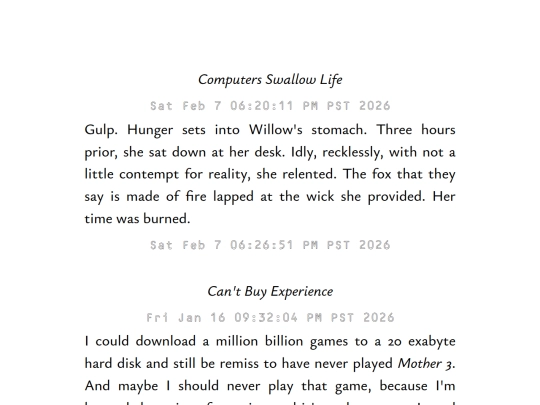
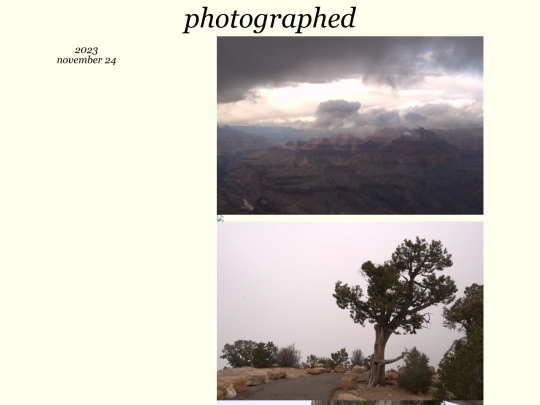
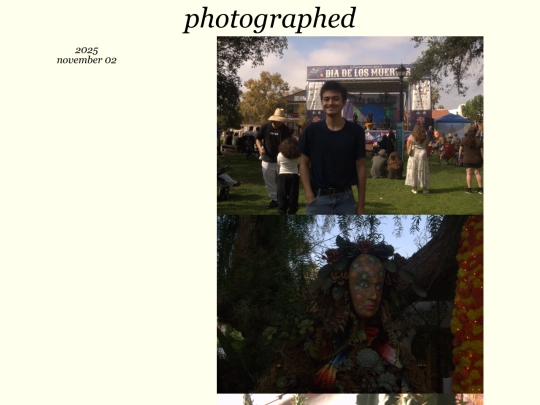

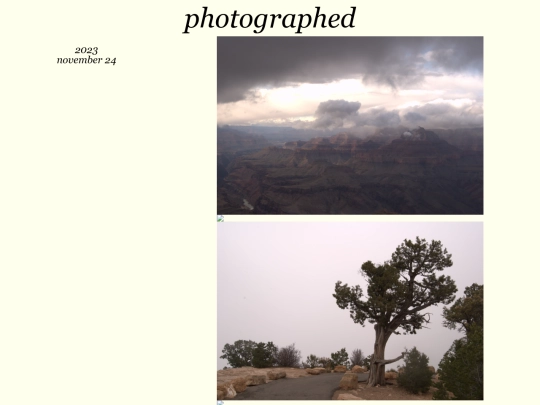
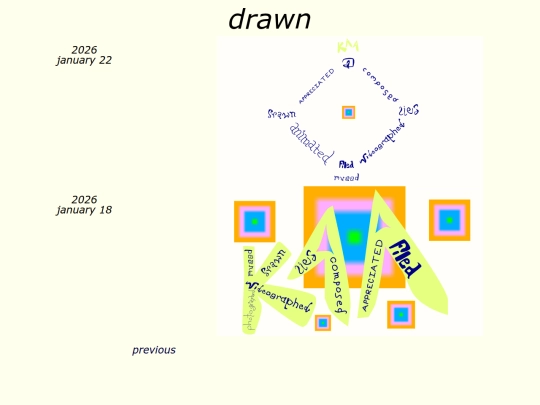
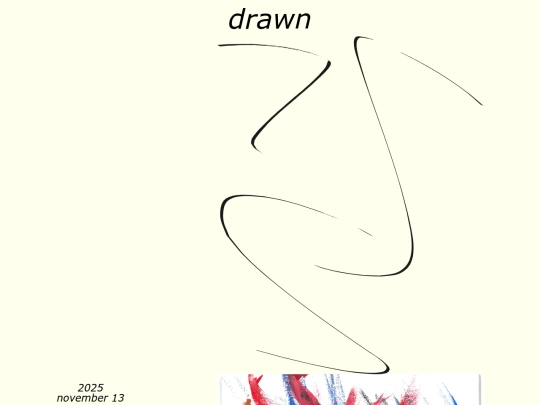
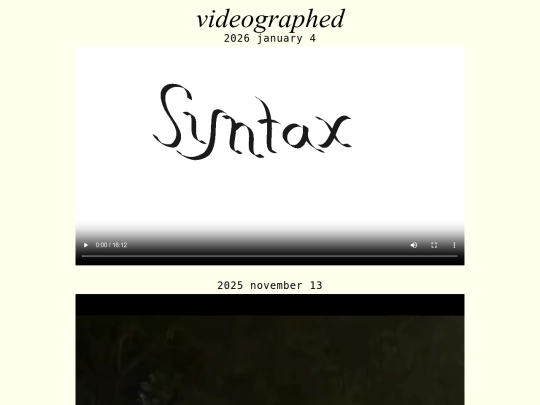
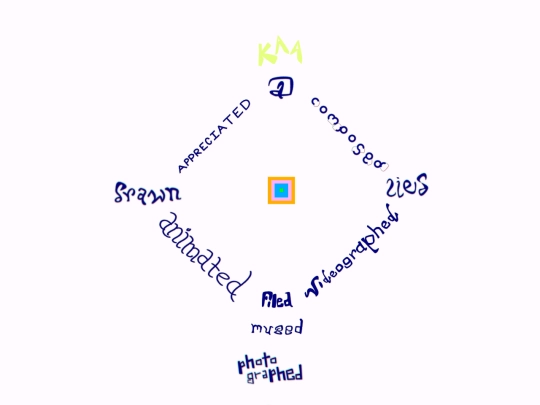








![[tfpXE] avatar](/site_screenshots/15/25/tfpxe/index.html.50x50.webp)













































































































and thank you for yours 💜 it is clear you have strong intentionality and direction