WIZARD SEEKING WIZARD
wizardseekingwizard.neocities.org
 vencake
4 years ago
vencake
4 years ago
I use Visual Code Studio. It's open source and has lots of useful features like live preview, auto fill suggestions, find & replace etc. Works well for me since I'm super lazy when I code lmao
 floppys-lounge
4 years ago
floppys-lounge
4 years ago
I just use a text editor and do HTML by hand. The built-in neocities editor works fine too.
 hekate
4 years ago
hekate
4 years ago
I'm here to support the user who said Visual Studio Code, it's rlly cool and if you want to go crazy there are a lot of cool code markup/validation extensions u can use w/ it
 arkmsworld
4 years ago
arkmsworld
4 years ago
I use Notepad++. You can run your pages in any browser you have on your computer to see how it looks before you upload them. https://www.computerhope.com/jargon/n/notepad-plus-plus.htm
 geouniversal
4 years ago
geouniversal
4 years ago
notepad++ allows you to view>folder as workspace and adds a file tree for accessing complex folder structures easy that makes everything so much easier to organize for me. for the most part i write out most html by hand. i am learning how to use python and js to write html for me but i am really just starting that and would recommend just writting out html for the first bit.
 geouniversal
4 years ago
geouniversal
4 years ago
a good cheat is to use markdown. here's a simple way to use that https://dillinger.io/ i usually select all the left side text and hit delete, then just write as feels natural. use a few symbols to change the bold and headings, when it looks the way you want just copy the html from the top right icon.
 wizardseekingwizard
4 years ago
wizardseekingwizard
4 years ago
omg thanks everybody! I'm experimenting now and these suggestions have been super helpful <3<3<3


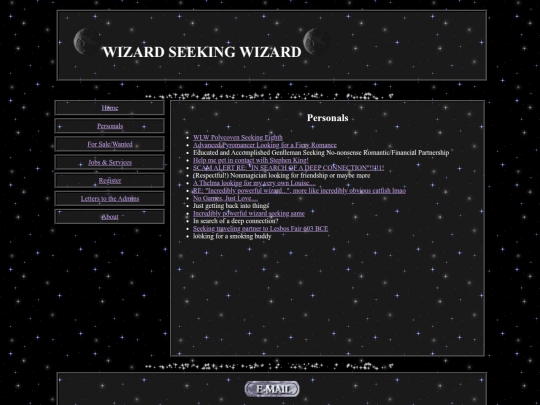

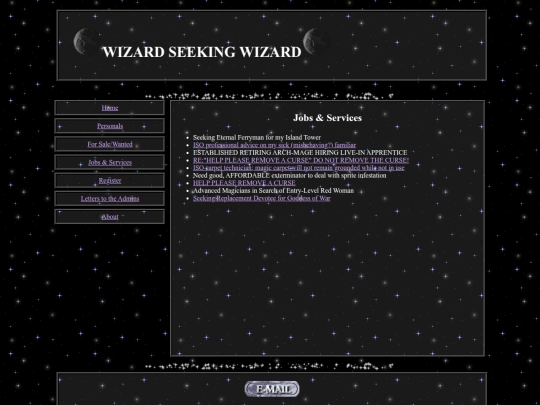
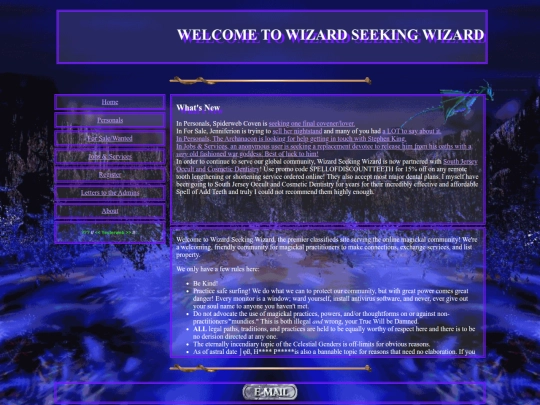
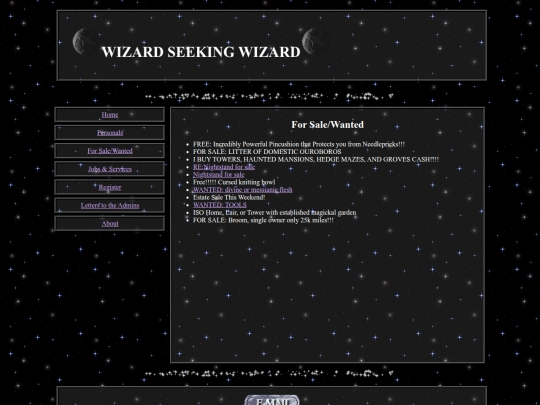


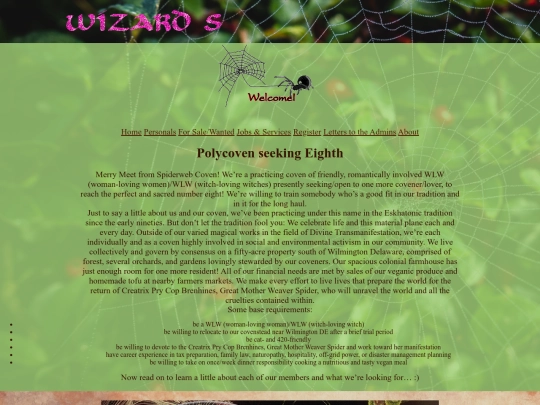

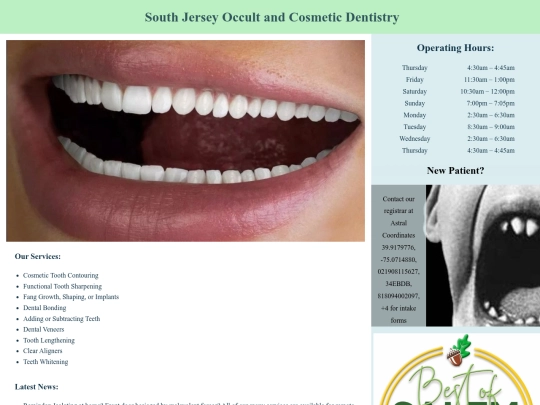






















































































(I think it must be counter12.com/ad.js, it loads s10.histats.com/js15_as.js which at least one site reports is malicious)
Thanks!! I've been way for a long time and my counter was being wack. took it out.