 chaoticradioarlo
5 months ago
chaoticradioarlo
5 months ago
to change my font I'm going have to even figure out how I even made it work in the first place because I have no idea how I even made it work in the first place
 zhongvie
5 months ago
zhongvie
5 months ago
trying to do it through surfing waves was a bit of a nightmare; if you F12 to inspect it, you can pick out some of the CSS classes they used and try to adjust those iirc, but if you do anything with dark/light mode its kinda moot cause it won't change ... the way i did mine was using a frame hosted on github pages and using the built in status.cafe code, then customize it there with CSS
 zhongvie
5 months ago
zhongvie
5 months ago
... but if its just font you could try .feed-container { font-family: arial !important }; problem is that it wont take custom fonts, itll just have to be default fonts that are on the system
 chaoticradioarlo
5 months ago
chaoticradioarlo
5 months ago
ooo okay :0, I might just change the font for now and then change the actual coding/hosting for it at a later time
 chaoticradioarlo
5 months ago
chaoticradioarlo
5 months ago
okay now I need to remember how to add it onto the page and then I can finally finish/start with Silver's shrine
 chaoticradioarlo
5 months ago
chaoticradioarlo
5 months ago
wait nvm it got fixed on thpage itself but holy hell I'm so glad I finally fixed, I think what broke it in the first place was either the naming of it or just having it only have 1 theme because as soon as I added a second theme to it it got fixed
 chaoticradioarlo
5 months ago
chaoticradioarlo
5 months ago
Don't mind this I'm just trying to get it to work and look right (╥﹏╥) if you have any tips or are able to figure out the problem then I'll appericate the help! (,,>﹏<,,)
 chaoticradioarlo
5 months ago
chaoticradioarlo
5 months ago
Okay looking at it I might have to refo the entire code from the start again and see where it went wrong/if the orignal template works by it self. Because it could've been something I did when I was editing it


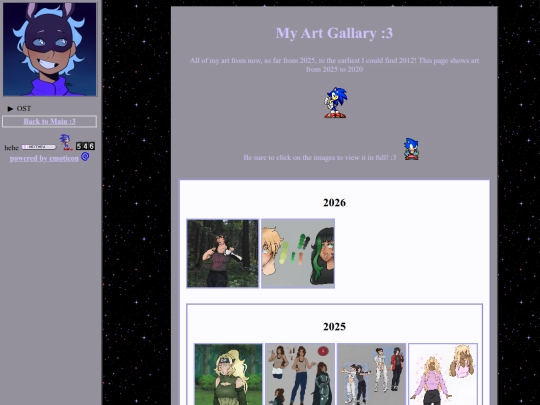
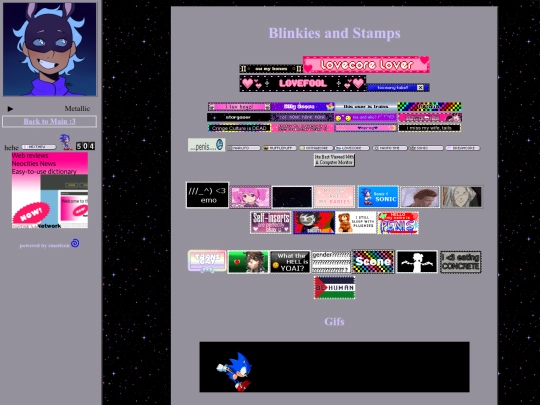

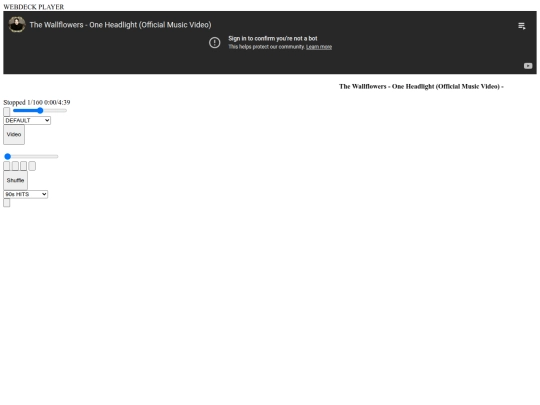














Will finally get around to finishing the 2016-2019 part of my gallery