Sorry it took me some time to respond. The way I put custom cursors on my website is through a css file with the following code: body { cursor: url(""), auto; }. Just add the link to the image file you want to use as a cursor in the quotes :D. Additionally, if you want it to change if hovering over a link, just add this code as well: a:hover { cursor: url(""), pointer; }. Hope this works for you! :]
1 like

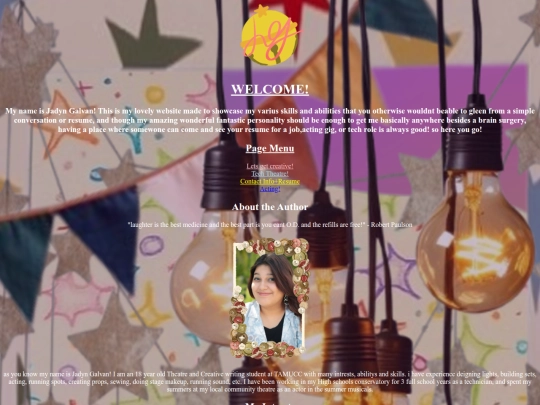
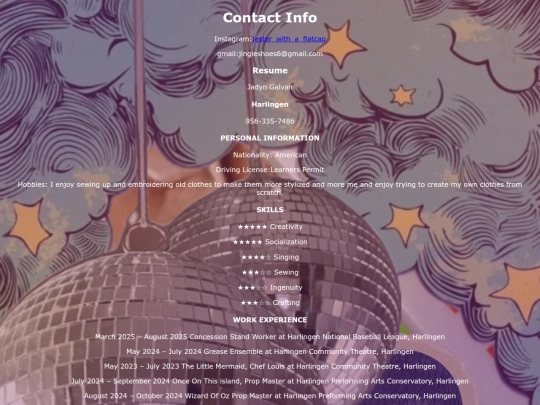

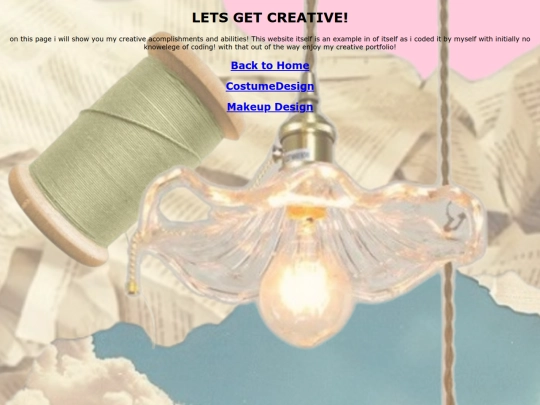
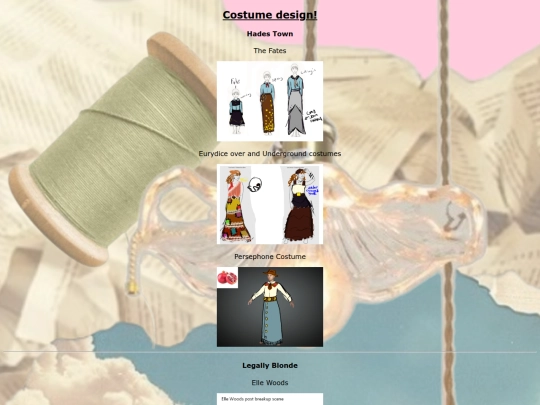
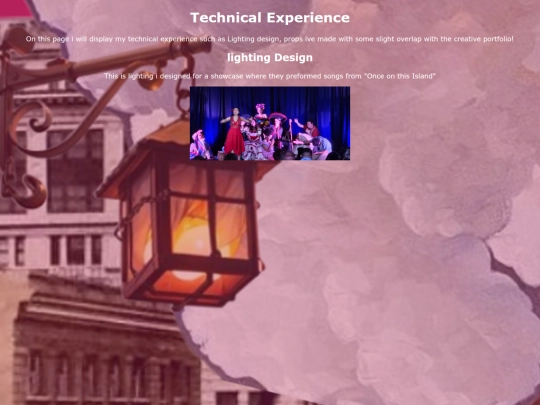




hey! sorry about this i just realized it wont work cause im not a supporter lol thank you for this though! when i can be a supporter ill come back and use this!